TypeScript
TypeScript adds static types to JavaScript, helping to prevent errors and improve code quality.
Extension.js offers built-in support for TypeScript, making it easy to integrate TypeScript into your browser extension projects.
Templates for TypeScript Extensions
Extension.js provides two TypeScript templates to get started with:
- New TypeScript Template: For creating a new tab page extension using TypeScript.
- Content TypeScript Template: For creating a content script-based extension using TypeScript.
New TypeScript Template
The new TypeScript template is ideal for creating browser extensions that need a new tab page. This template includes everything you need to start building an extension with TypeScript right out of the box.
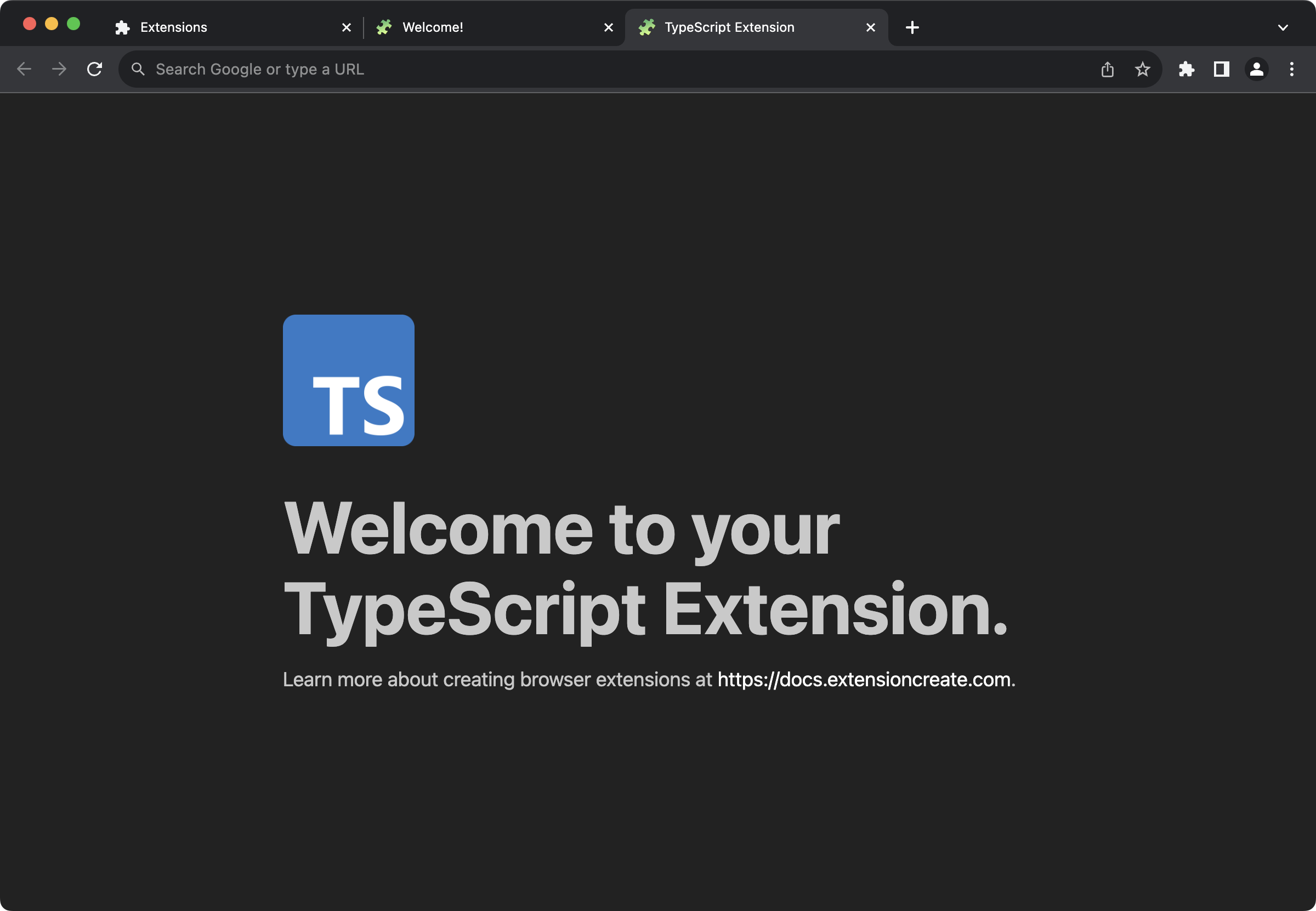
Try it yourself
Content TypeScript Template
The content TypeScript template is designed for extensions that need content scripts. This template enables you to inject TypeScript-based scripts directly into web pages.
Try it yourself
Using TypeScript with an Existing Extension
If you want to add TypeScript support to an existing extension, follow these steps.
Installation
- Install TypeScript as a development dependency:
- Initialize the TypeScript config file
tsconfig.json:
Configuration
Automatic TypeScript Support
If your extension includes TypeScript but lacks a tsconfig.json, Extension.js will automatically generate one with these default settings:
Automatic Types
If your extension uses TypeScript, Extension.js will automatically install the necessary types for common libraries like chrome, webextension-polyfill, and node in a extension-env.d.ts file, which is auto-generated in the project root directory.
Next Steps
- Explore how Extension.js handles Sass Modules.

