Preact
Ship smaller extension UI bundles while keeping a React-like developer experience and fast local iteration.
Extension.js detects Preact from your dependencies and configures JSX/TSX transforms, compatibility aliases, and development refresh wiring automatically.
When Preact is a good fit
- You want smaller UI bundle size for popup/sidebar/new tab surfaces.
- You like React-style components but want a lighter runtime.
- You are optimizing extension startup and UI responsiveness on lower-end devices.
Template examples
new-preact
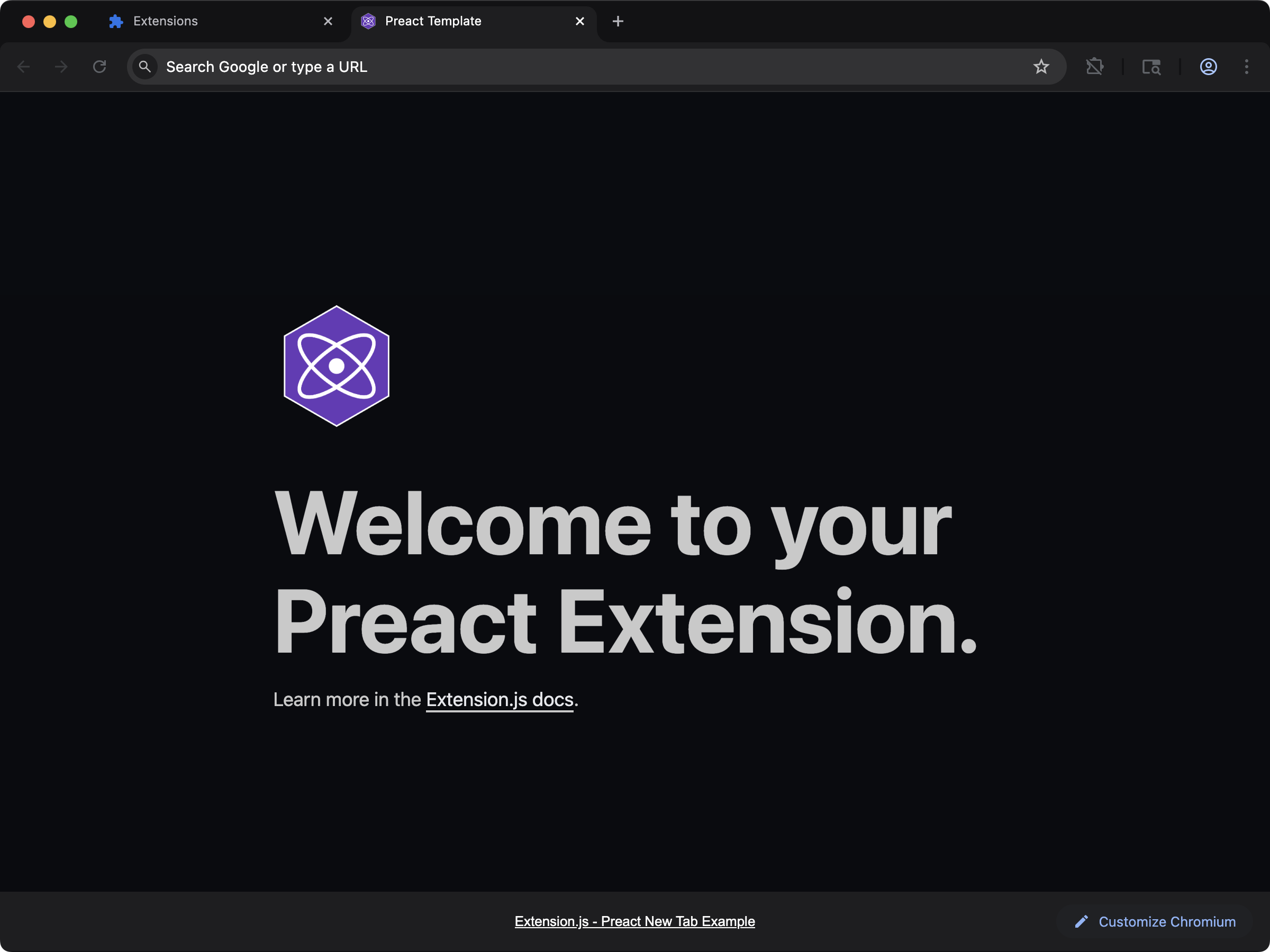
Ship a lighter new-tab UI with Preact and React-compatible ergonomics.
Repository: extension-js/examples/new-preact
content-preact
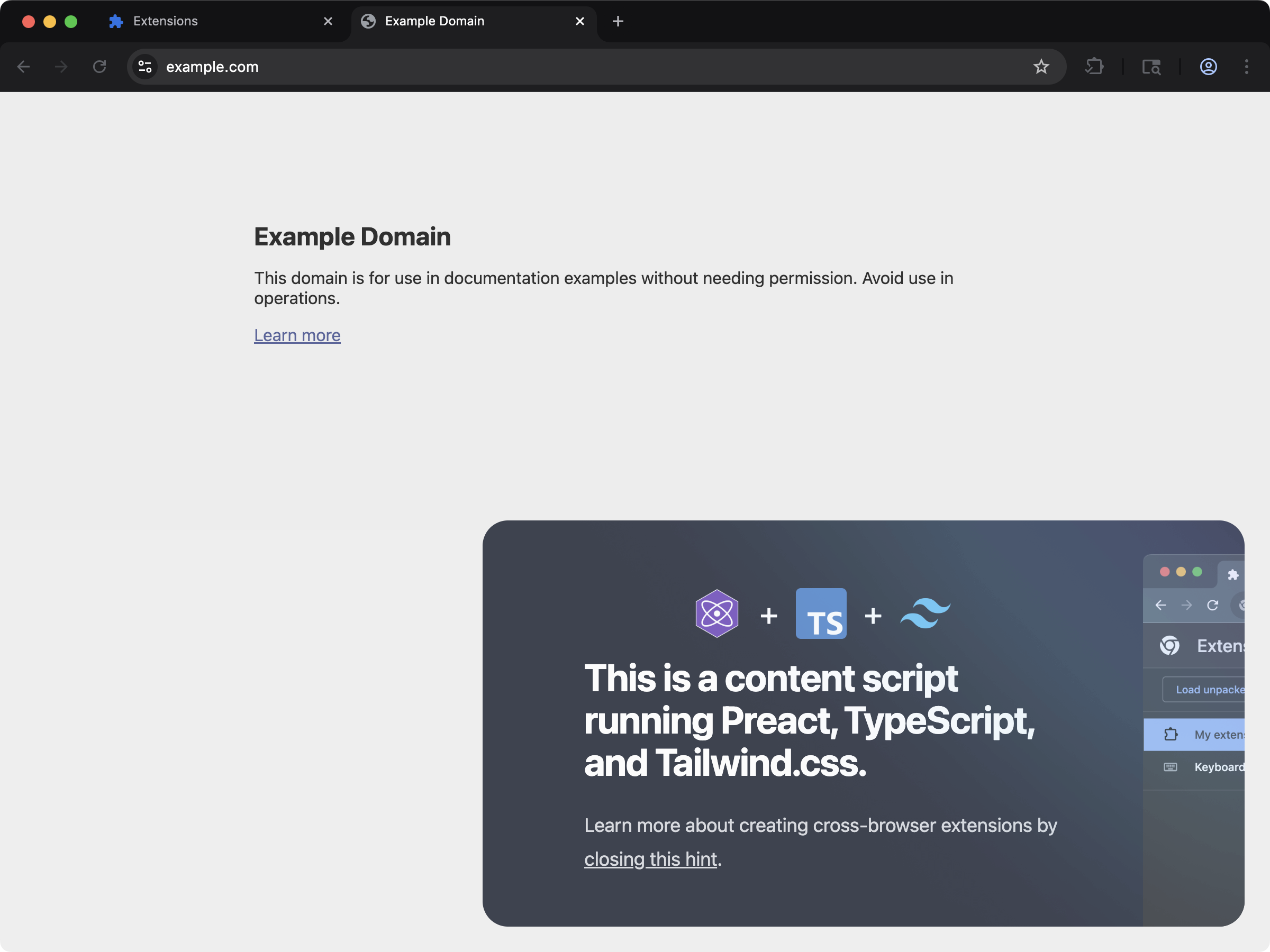
Inject a compact Preact UI into page content using content scripts.
Repository: extension-js/examples/content-preact
Usage with an existing extension
To integrate Preact into an existing extension, follow these steps:
Installation
Install the required dependencies:
If you use TypeScript:
Configuration
Extension.js expects Preact files to use the following file extensions:
- If TypeScript is not enabled:
*.jsx - If TypeScript is enabled:
*.tsx
Development behavior
When Preact is detected, Extension.js configures:
- compatibility aliases (for example
react->preact/compat) - JSX handling tuned for Preact
- refresh integration in development using
@rspack/plugin-preact-refresh
If optional refresh dependencies are missing, Extension.js installs them and asks for a restart.
Troubleshooting
- Missing refresh dependency warning: install
@rspack/plugin-preact-refresh(and related prefresh deps if prompted). - Prompt to restart after install: restart
extension devso refresh wiring can be reloaded cleanly. - No Preact integration detected: confirm
preactis listed independenciesordevDependencies.
Usage examples
In a new tab extension
To use Preact in a new tab extension, include it as a <script> in your HTML file:
In a content_script file
For content scripts, you can inject Preact into the page by dynamically creating an HTML element and rendering Preact into it:
Next steps
- Learn more about TypeScript support.
- Explore how Extension.js handles Sass modules.
