Prettier
Keep formatting consistent across the extension codebase with minimal manual effort. Prettier runs from scripts, editor integration, and CI rather than inside the Extension.js build pipeline.
When Prettier is a good fit
- You want deterministic formatting in local and CI workflows.
- You are onboarding contributors and need low-friction style consistency.
- You want ESLint to focus on correctness while Prettier handles formatting.
Prettier capabilities
| Capability | What it gives you |
|---|---|
| Consistent formatting | One shared style for JS, TS, JSON, CSS, and Markdown |
| Script and editor workflow | Format on save locally and enforce in CI |
| Lint conflict reduction | Pair with eslint-config-prettier to avoid rule overlap |
| Low-maintenance defaults | Adopt a stable baseline with minimal config |
Template examples
Prettier config template
Preconfigured formatter setup for new projects.
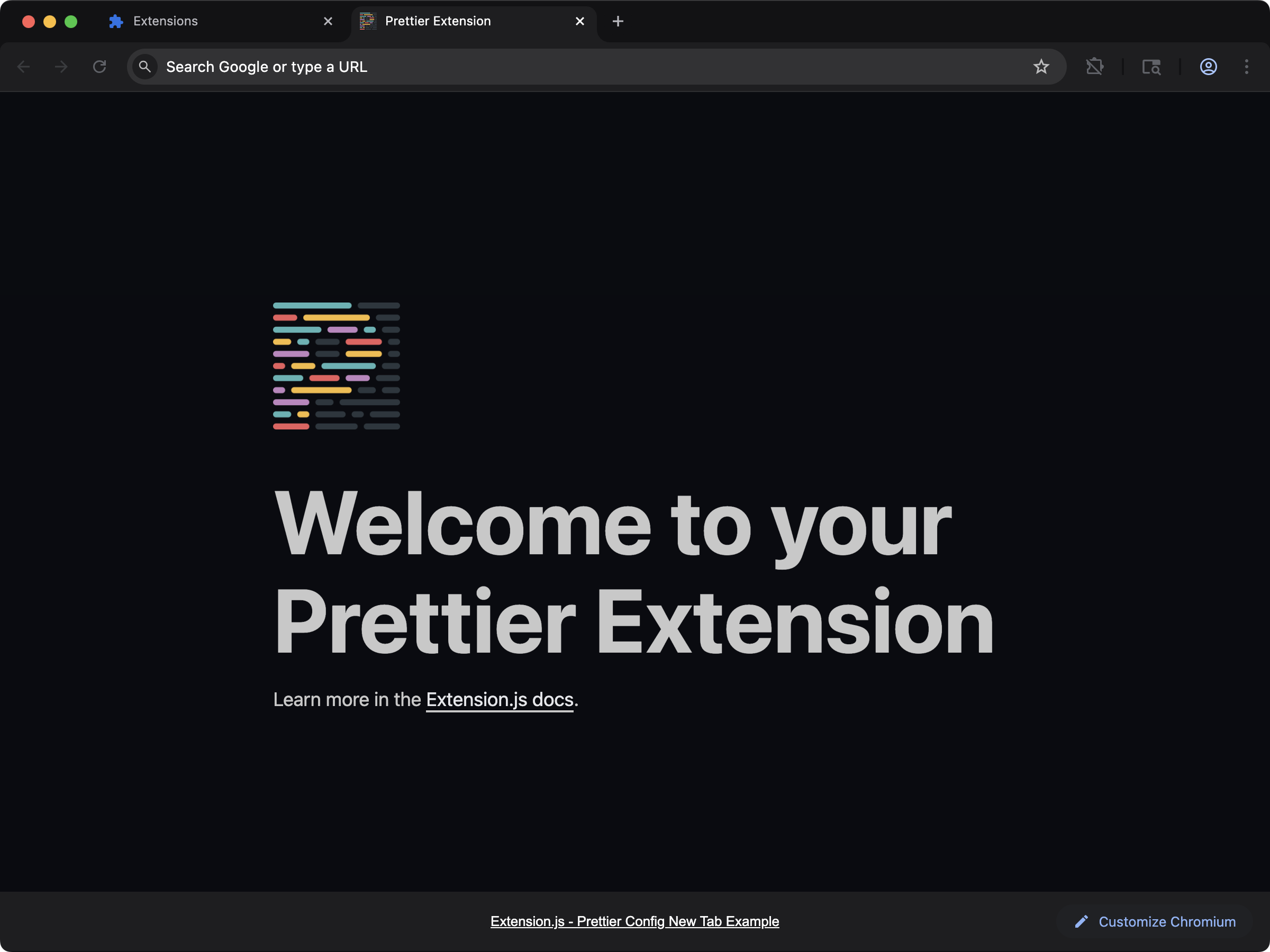
Repository: examples/new-config-prettier
Usage with an existing extension
Install Prettier:
Create a config file (for example .prettierrc):
Run Prettier from scripts or manually:
If no format script exists yet:
Integration with ESLint
To avoid formatting-rule conflicts in ESLint, install:
Then add eslint-config-prettier in your ESLint config chain so ESLint defers formatting concerns to Prettier.
Best practices
- Keep formatting automatic in editor and CI, not manual.
- Use
--checkin CI and--writelocally. - Format staged files pre-commit in larger repos.
Next steps
ON THIS PAGE
