React
React is the library for web and native user interfaces.
Extension offers built-in support for React and JSX. To have support for React in your extension, ensure you have React and React-DOM set as a dependency or devDependency in your package.json file, and you are all set!
Starter React Template
Extension comes with a default React template for new projects, which you can use as a starting point for your next React-based Extension. This is the easiest way to have React integrated with Extension.
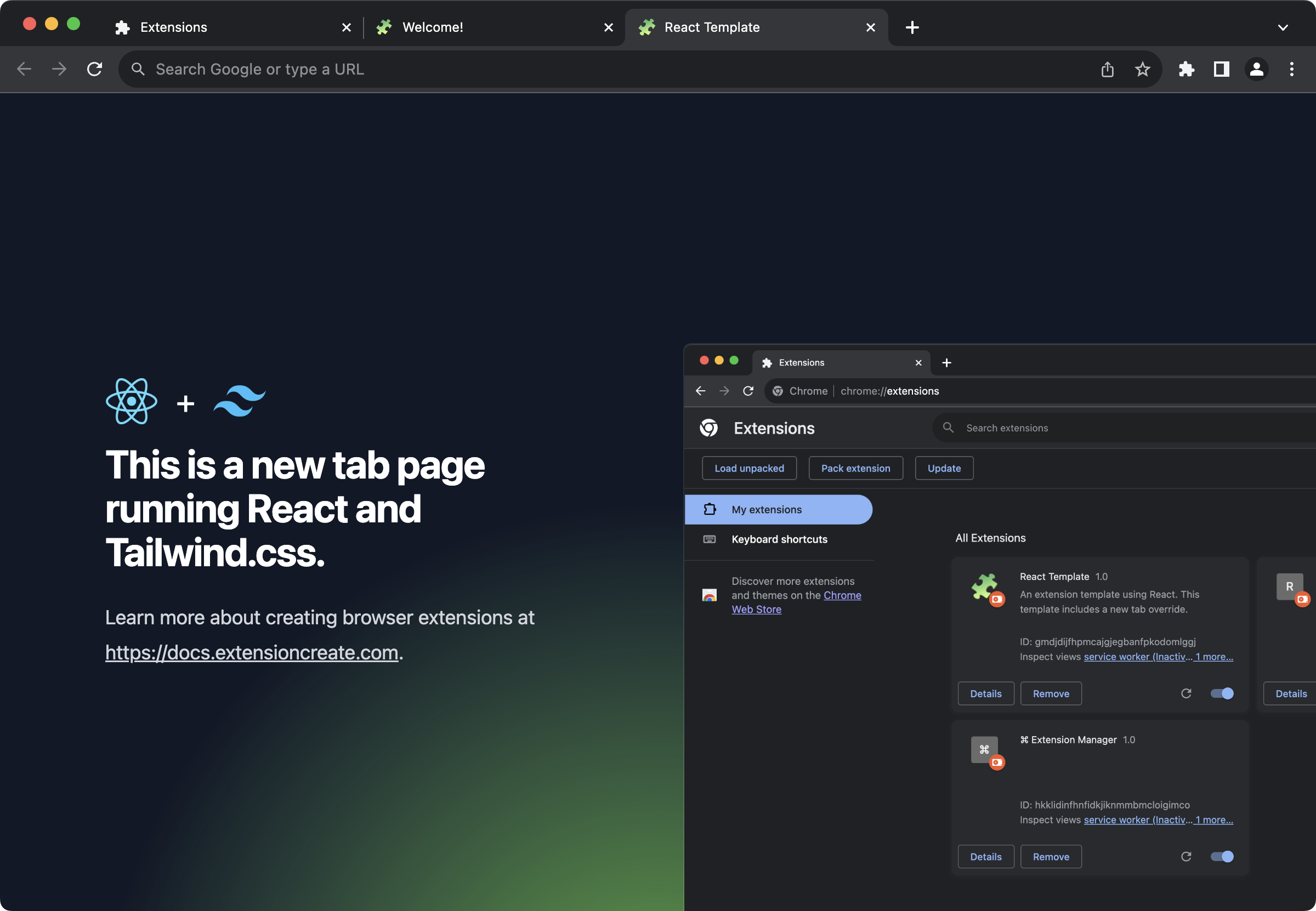
Try it yourself
npx extension create my-extension --template=reactReact+TypeScript Template
Alternatively, Extension also supports a React+TypeScript template for a more robust UI.
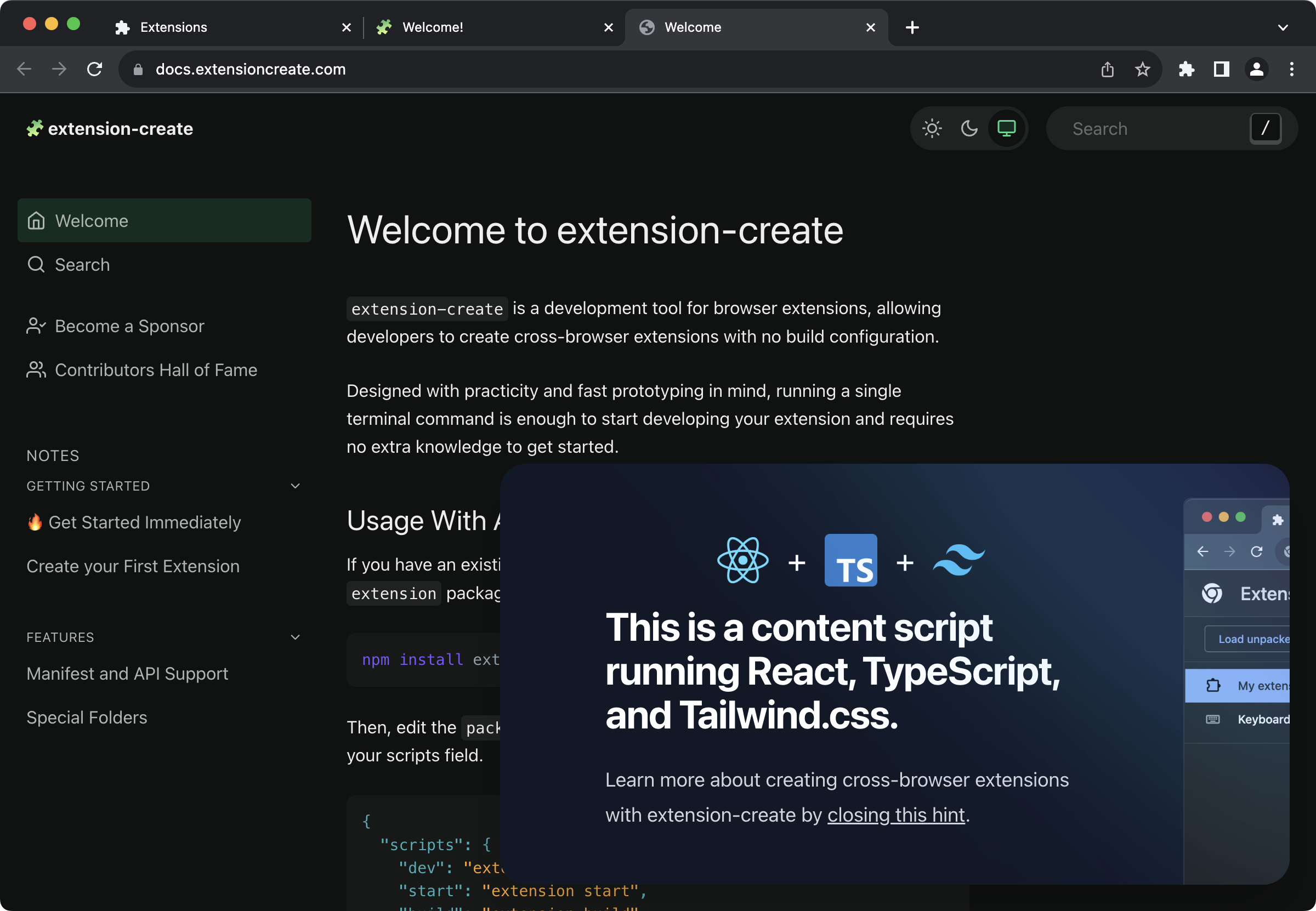
Try it yourself
npx extension create my-extension --template=react-typescriptUsage With An Existing Extension
Intallation
# Install required dependencies
npm install -D react react-dom @types/react @types/react-domConfiguration
Extension expects your React files to come from the following file extensions:
- If TypeScript is not enabled:
*.jsx,*.mjsx - If TypeScript is enabled:
*.tsx,*.mtsx
Usage
In a JavaScript File
To use React in a JavaScript file, add it as a <script> for your HTML file:
<!DOCTYPE html>
<html lang="en">
<head>
<meta charset="utf-8" />
<meta name="viewport" content="width=device-width, initial-scale=1" />
<title>New Extension</title>
</head>
<body>
<noscript>You need to enable JavaScript to run this extension.</noscript>
<div id="root"></div>
</body>
<script src="./Index.jsx"></script>
</html>
// Index.jsx
import React from 'react'
import ReactDOM from 'react-dom/client'
import NewTabApp from './NewTabApp'
const root = ReactDOM.createRoot(document.getElementById('root'))
root.render(
<React.StrictMode>
<MyExtension />
</React.StrictMode>
)
// MyExtensionx
export default function MyExtension() {
return (
<h1>Hello, Extension!</h1>
)
}In A content_script File
Scripts defined as content_scripts inherit the HTML from the tab they are allowed to run. If you don't know beforehand the HTML element you want to inject React into, you can create one and render it as any other pre-made HTML element.
import React from 'react'
import ReactDOM from 'react-dom/client'
// Styles are set as dynamic imports in content_scripts.
import('./content.css')
import MyExtension from './MyExtension'
setTimeout(initial, 1000)
function initial() {
// Create a new div element and append it to the document's body
const rootDiv = document.createElement('div')
rootDiv.id = 'extension-root'
document.body.appendChild(rootDiv)
// Use `createRoot` to create a root, then render the <App /> component
// Note that `createRoot` takes the container DOM node, not the React element
const root = ReactDOM.createRoot(rootDiv)
root.render(<MyExtension />)
}Next Steps
- Learn more about Manifest Capabilities.
🧩 Extension • create cross-browser extensions with no build configuration.