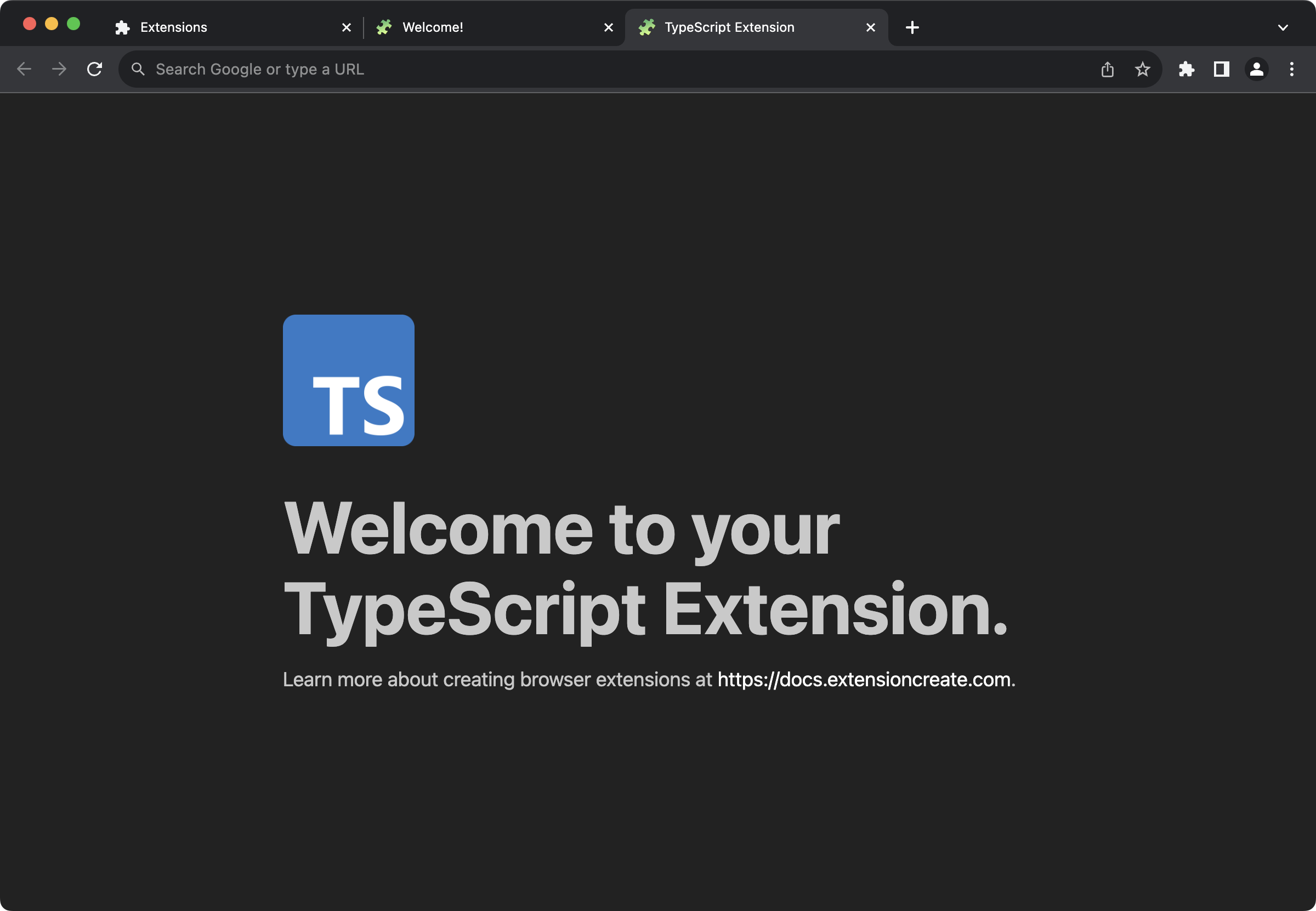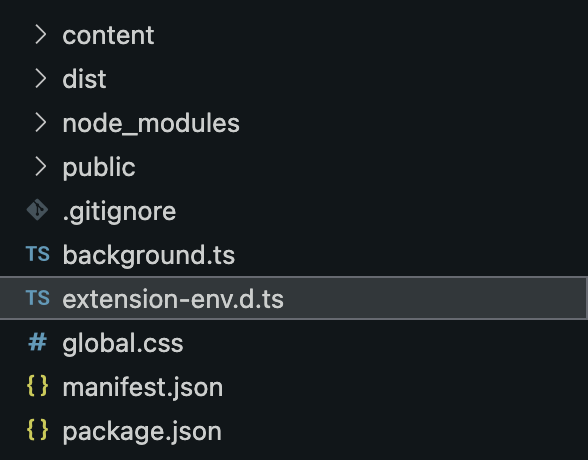TypeScript
TypeScript is JavaScript with syntax for types.
Extension offers built-in support for TypeScript files.
Starter TypeScript Template
Extension comes with a default TypeScript template for new projects, which you can use as a starting point for your next TypeScript-based Extension. This is the easiest way to have TypeScript integrated with Extension.
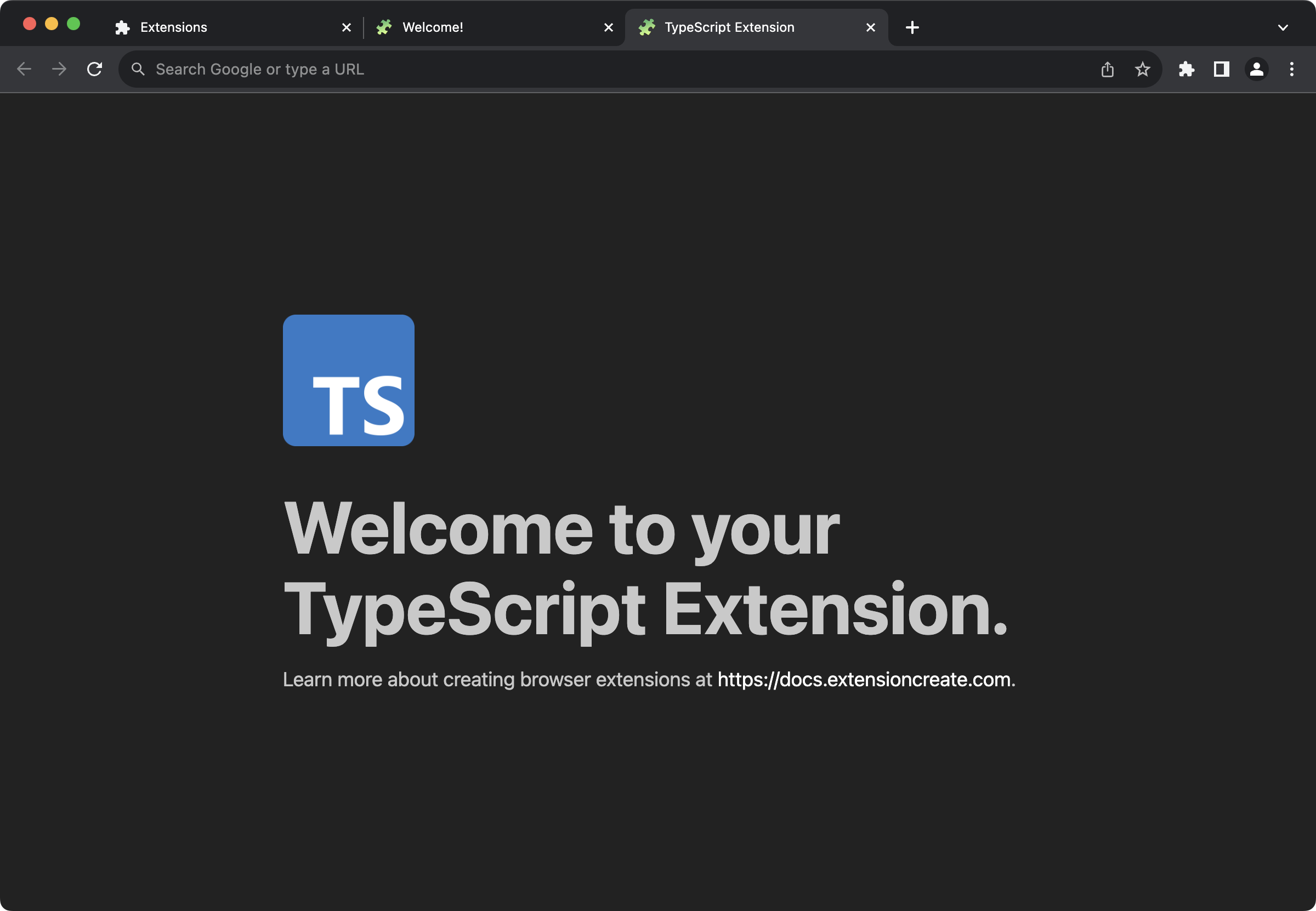
Try it yourself
npx extension@latest create my-extension --template=typescript
Usage With An Existing Extension
Installation
- Install TypeScript as a devDependency:
npm install -D typescript
- Generates the TypeScript config file
tsconfig.json:
Configuration
Automatic TypeScript Support
If your extension has TypeScript installed but no tsconfig.json file, Extension will attempt to automate the integration process by creating a tsconfig.json file at the project root, with the following defaults:
compilerOptions: {
// Allow JavaScript files to be imported inside your project,
// instead of just .ts and .tsx files
"allowJs": true,
// Allow default imports from modules with no default export
"allowSyntheticDefaultImports": true,
// Enables emit interoperability between CommonJS and ES Modules
"esModuleInterop": true,
// Issue an error if a program tries to include a file by a casing
// different from the casing on disk.
"forceConsistentCasingInFileNames": true,
// Controls how JSX constructs are emitted in JavaScript files.
// This only affects output of JS files that started in .tsx files.
// "react-jsx" if the user extension has React as a dependency or devDependency.
"jsx": "preserve",
// Include typings for latest ECMAScript features and DOM APIs
"lib": ["dom", "dom.iterable", "esnext"],
// Use Node's module resolution algorithm; useful if using npm packages
"moduleResolution": "node",
// Use ES modules, which are the standard in modern browsers
"module": "esnext",
// Allow importing '.json' files
"resolveJsonModule": true,
// Enable all strict type-checking options
"strict": true,
// Use the latest ECMAScript version for the target output
"target": "esnext",
// Ensure each file can be safely transpiled without relying
// on other imports
"isolatedModules": false
},
exclude: ["node_modules", "dist"]
}
Automatic Type Injection
In order to handle the multiple import capabilities such as import() of JavaScript modules and file assets, Extension injects a extension.d.ts file at the root of your project folder.
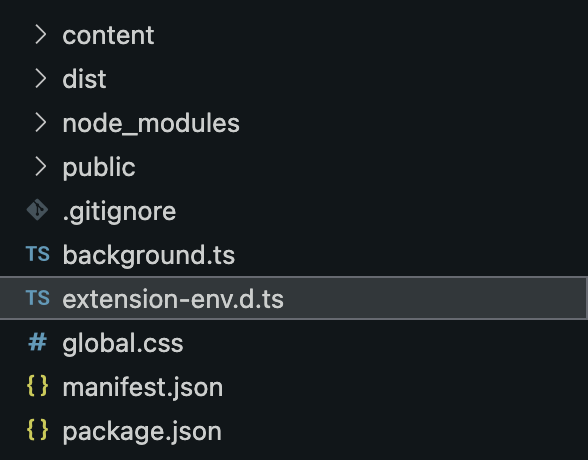
[!tip]
Ensure the extension.d.ts file is added to your .gitignore file as it is auto-generated and only useful during development mode.
tsconfig.json Overrides
Extension applies some defaults to your extension tsconfig.json file. The options below overrides any user-defined rules.
{
compilerOptions: {
// Generate source maps for debugging. False during production.
sourceMap: true,
// Skip type checking of all declaration files (*.d.ts)
skipLibCheck: true,
// Whether to embed the source map content in the .js files.
inlineSourceMap: false,
// Generates a source map for .d.ts files which map back to the
// original .ts source file.
declarationMap: false,
// Do not emit compiler output files like JavaScript source code,
// source-maps or declarations.
noEmit: true,
// Tells TypeScript to save information about the project graph
// from the last compilation to files stored on disk.
incremental: true,
// This setting lets you specify a file for storing incremental
// compilation information as a part of composite projects which
// enables faster building of larger TypeScript codebases.
tsBuildInfoFile: "./node_modules/.cache/tsbuildinfo",
},
exclude: ["node_modules", "dist"],
}
Next Steps
- Learn how
Extension works with extensions using CSS Pre-Processors.
- Learn how
Extension works with extensions using React.